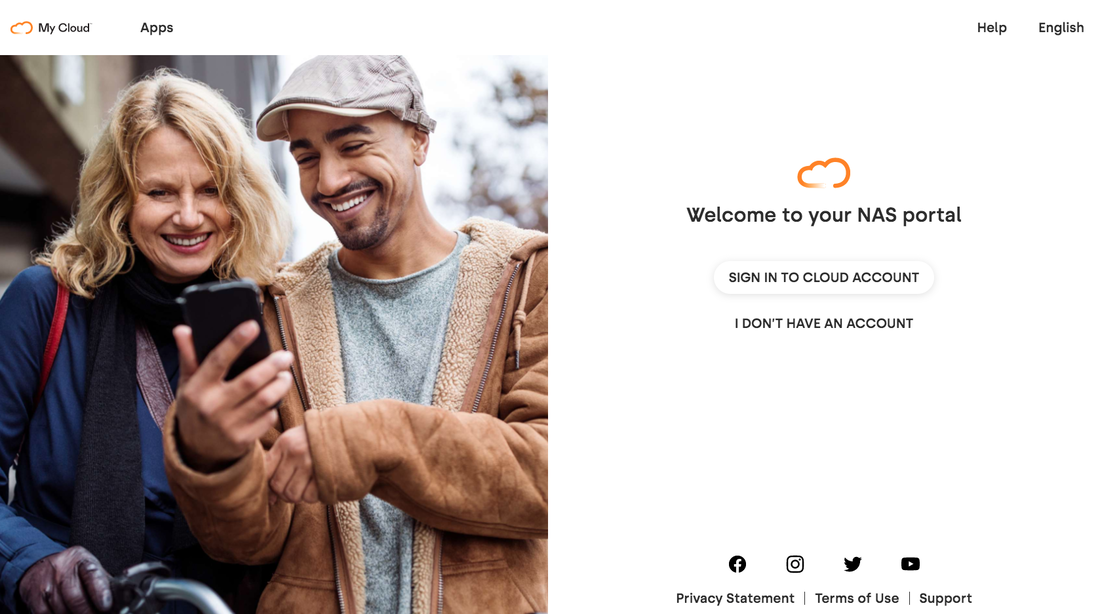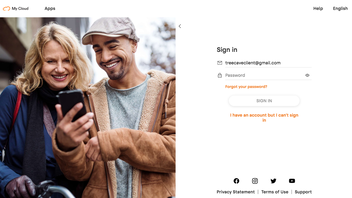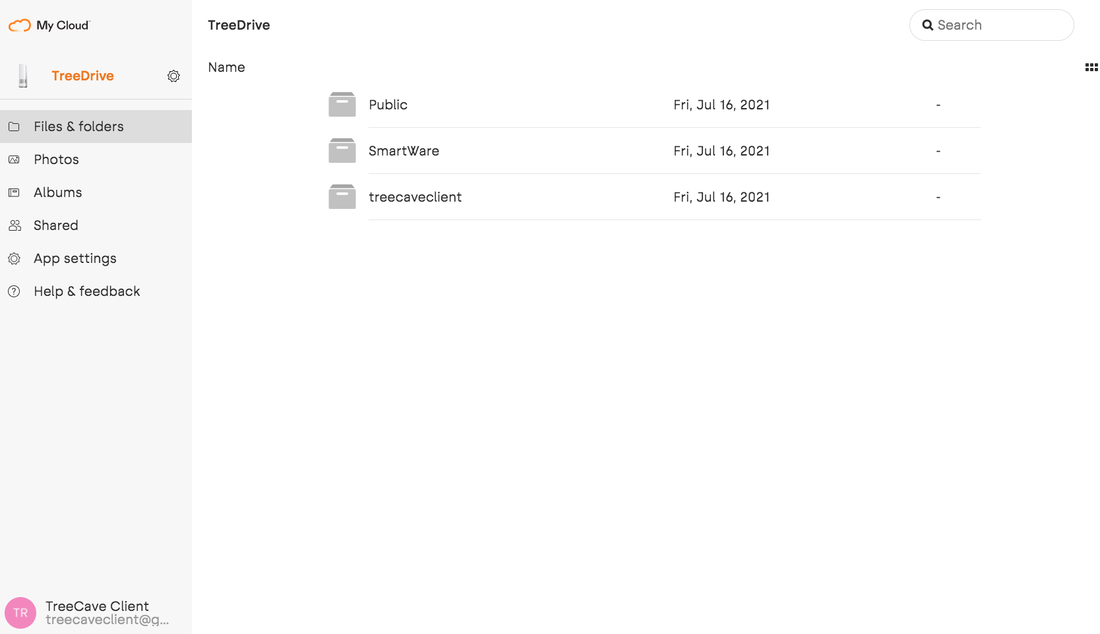Connecting To The TreeCave's Server
Step 1Go to: https://os5.mycloud.com and click the box labeled 'sign in'
|
Step 2In the email field enter: [email protected]
In the password field enter: Treecaveclient1 Click on the treecaveclient drive icon and you will see a folder labeled with your name. |
Step 3
Click the appropriate folder name and then click icon on in the bottom right.
* You can batch upload multiple files at once. You cannot upload a folder. |
File Requirements
-Audiobooks:
-Files for audiobook mastering should be clean finished audio and recorded punch and roll and exported in WAV format.
*Additional charges may be incurred for open/free roll recordings
-Please name your files starting with the track number, followed by the book title, and the chapter number. Ex 00_Mockingbird_Introduction
*If you are working on a co-narration please also include your name and the pages your track corresponds to Ex. 01_Mockingbird_Justin_Ch1_05-15
-Audiobooks:
-Files for audiobook mastering should be clean finished audio and recorded punch and roll and exported in WAV format.
*Additional charges may be incurred for open/free roll recordings
-Please name your files starting with the track number, followed by the book title, and the chapter number. Ex 00_Mockingbird_Introduction
*If you are working on a co-narration please also include your name and the pages your track corresponds to Ex. 01_Mockingbird_Justin_Ch1_05-15
-Music/Spoken Word:
Please name your track starting with appropriate track number (if part of a multi-track project) and song title. Ex 04 Getting Better
Please name your track starting with appropriate track number (if part of a multi-track project) and song title. Ex 04 Getting Better